Want to go paperless, get rid of unwanted color and reduce your office expenses once and for all? Make the paperless office a reality by relying on technology instead. The first step in a paperless utopia is to make sure you backup your digital data for easy access, restoration and the ability to print off a file or contract in a pinch. Once you get set up, move onto these unique ways to go paperless from digitizing your antiquated snail mail to eliminating paper at your next meeting.
Get your snail mail virtually
Get a handle on all of your mail, whether wanted or unwanted, with a virtual mailbox service. Traveling Mailbox is ideal for business travelers and expats, but can be used by just about anyone looking for an alternative to an overflowing mailbox and sorting junk mail. The service requires completing a USPS 1583 form and sending to Traveling Mailbox with proper identification. Once set up, Traveling Mailbox scans the envelops, uploads to your mailbox and opens them upon your request. They can forward your mail, hold it or shred it to help you minimize the time and resources spent on organizing your own mail.
Eliminate paper clutter
What if you can’t eliminate all of your snail mail or just don’t want to? You can still get a handle on receipts, bills, business cards and other clutter by using the Shoeboxed Magic Envelope. Stuff it, send it off and they appear in your Shoeboxed account later that week. Once your clutter is organized and safely tucked away in your digital home away from home, Shoeboxed can either shred it or send it back.
Shoeboxed also eliminates the need for complicated expense filing systems in your home office. You no longer have to maintain that bulky cabinet and weed through your files come tax time or when you need to reference something quickly. Just log into your account and do a quick search for what you need, print it and forget about it. Best of all, your Shoeboxed archive is IRS accepted.
Sign legally and electronically
In 2000, electronic signatures became legally binding and paved the way for paperless contracts. Tools like DocuSign can not only capture legal e-signatures, but can help eliminate the back and forth with your contracts. In the past, we were forced to either fax contracts back and forth, and wait for FedEx to show-up, or we would email, download, print, sign, scan and upload to send back to the other signer. Instead, DocuSign can can also help manage your workflow and send out a contract or signature sheet when you’re ready to wrap up a project. For example, paper-laden industries like real estate use DocuSign to help close transactions and eliminate or reduce their paper burden.
Turn your iPad into a portable scanner
Leave the briefcase at home and use your iPad at your next meeting instead. You already know you can create, store and display beautiful business presentations on your iPad, but you can also turn it into a scanner with Scanner Pro to quickly scan just about any paper document into a digital file. Walk away with professional looking PDFs to e-sign, share with your team or store for later use.
Capture business cards and templates
How many drawers of business cards do you have lingering at the office? Toss the paper and scan your business contacts into Evernote Scannable instead. In seconds you have a digital copy of your card, ready to be neatly organized for future use. Evernote Business can also help crush your reliance on paper and turn all of those meeting agendas, slide decks and notes into standardized templates. Use the digital files during your meetings, then just power off your tablet, smartphone or laptop and move on without the stack of paper to take home.
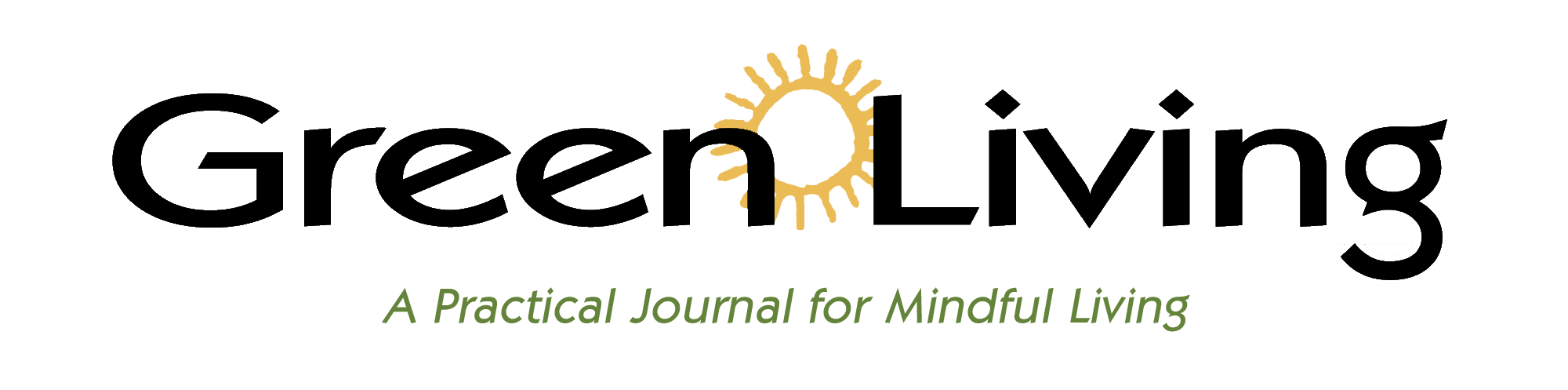
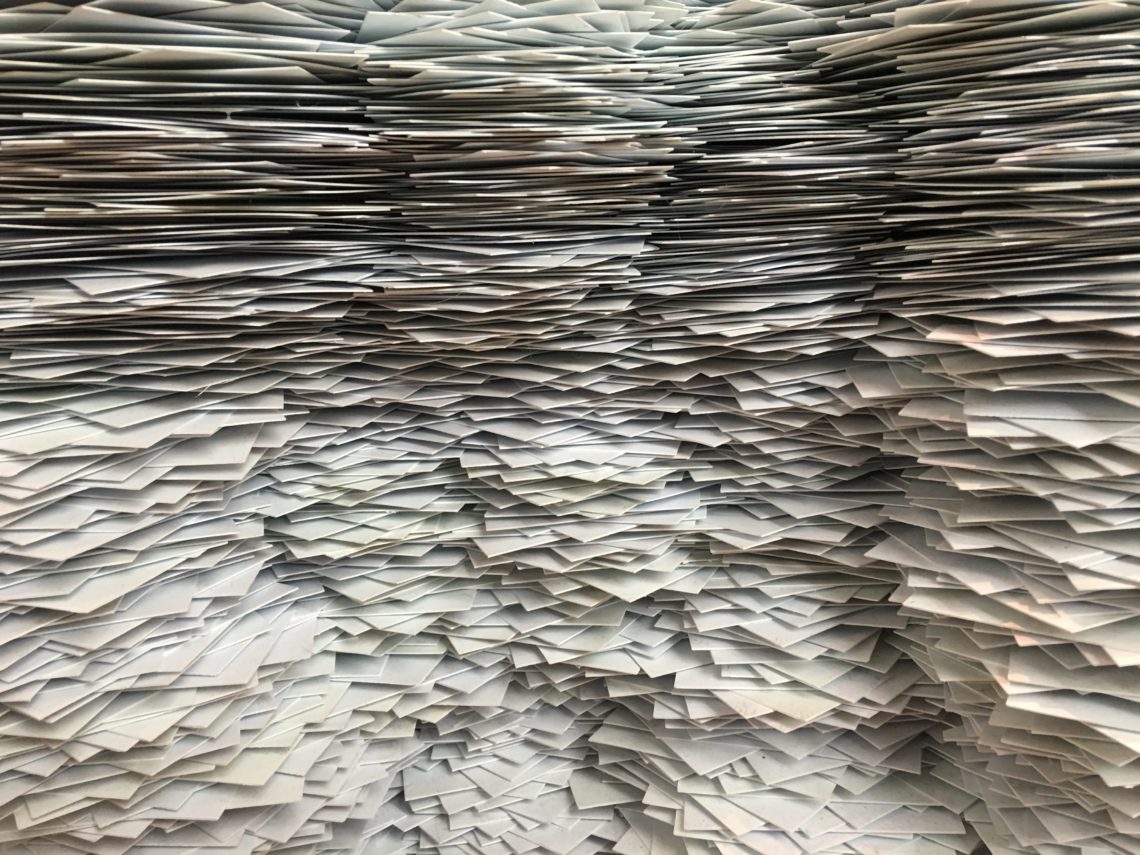





One Comment
Claudia Amand
Jiro,
Claudia from Shoeboxed here. Loved this article! And a huge thanks for including Shoeboxed as a way to eliminate paper clutter. Our goal is definitely to uncomplicate document and receipt management by helping people go paperless.
If you ever need a resource on receipt management, please don’t hesitate to reach out! We’d love to help.
All the best,
Claudia from Shoeboxed
claudia@team.shoeboxed.com